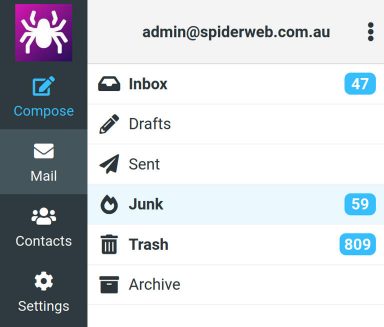How To Manage Spam
Some folks may not be aware that there is now a server side spam filtering system that requires some “training” before it becomes really effective. If you are using POP, and seem to be missing some emails, then log into our webmail system and check that Junk folder and move any good messages back into your Inbox. While there also move any spam messages in your Inbox into the Junk folder to train the filtering system to classify those messages as spam in the future. It may take 3 or 4 retraining attempts per message type before the spam filter “gets it” but you will find it will become 95+% effective within a few weeks.
If you are already using IMAP on your desktop or mobile mail program then you are good to go and will have access to the same Junk folder that you would see when logged in via webmail. However, some folks who have been using IMAP with our old server may now have an incorrect setting called “Root Folder Path” (or “IMAP Prefix Path” on Apple devices) set to “INBOX” and need to make sure that setting is empty. If you can see embedded folders within your INBOX folder then that is a sure sign you have this pesky setting. If so then give us a call and we will try to help you locate that setting to make sure it’s empty.
Do Not Delete Spam
Never just delete spam messages, always drag them into the Junk folder. The one exception is promotional messages or newsletters. It’s worth trying to Unsubscribe from them first (if it is a genuine message, never if you think it’s suspicious in any way) so that you don’t confuse your spam filter with messages that look a bit like spam but are really just annoying to you rather than real spam.
Both the Junk and Trash folders are “managed” in that messages older than 7 days will be automatically deleted so you don’t have to worry about cleaning up those two folders. The 7 day Junk folder average for most folks is about 50 to 100 spams per week.
Special Trash Folder Filters
Regarding the Trash folder, there are also server side filtering rules that put some low level delivery bounces and system messages directly into the Trash folder so it’s worth occasionally checking the Trash folder too. In the past some folks have had their mailbox accounts hacked into and used for sending out spam so this measure ensures that a potentially large number of bounced error messages do not flood your Inbox and anything older than 7 days is automatically removed.